Qualities of Light
Lighting a layout would seem like a simple topic, it’s just light bulbs, right? No, and good lighting is almost as important as solid benchwork, reliable electronics, or good models are to the long-term enjoyment of a layout. It isn’t really a complex subject, but there are a number of factors including uniformity of lighting, how bright it must be, and others related to the “color” of light and its ability to make a model railroad look “good” (both somewhat subjective topics) that need to be considered.
For our purposes, there are three attributes of concern with regard to light: its color, its ability to reproduce colors on objects, and its intensity. Before you chose a kind of light fixture to use, you should determine what you want in terms of color, and what options you’ll have with that fixture. Some fixtures have more selection of colors available, and some provide only lighting not suitable for a good layout. Selection may also vary depending where you live.
Color, Wavelength and Spectrum
Light covers a “spectrum”, meaning a range of wavelengths. Visible light runs from a deep red with a wavelength around 650 nanometers (nm) to a dark blue or violet (sometimes called indigo) around 450nm. For an object to have a color, it must reflect light of specific wavelengths, some more than others. And to do that, the light falling on it must have the right wavelengths to begin with (you can’t reflect something that isn’t there).
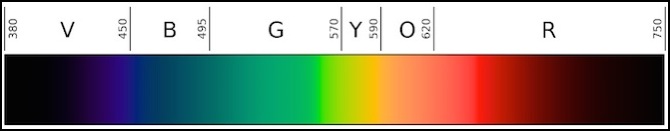
Visible Light Spectrum (Wikipedia, Public Domain image, Artist: Gringer)
Any light source produces a spectrum, or range of colors, which may be narrow (a single or few colors) or broad (covering most or all of the visible spectrum roughly evenly). In the real world, many light sources have “continuous spectra”, meaning they contain all wavelengths of visible light, but even those will contain more of some and less of others, and for that reason they are said to have a “color” which describes the wavelength around which they contain the most light. And that peak wavelength is related, in many cases, to the temperature of the source. This is why fires look red, and welding torches look blue. Artificial light sources don’t always have continuous spectra, and that’s one of the issues that need to be dealt with when using such lighting.
It’s the “color temperature” rather than specific wavelengths, that is normally used in describing the “color” of light, both in light sources (bulbs, sunlight, etc) and in photography. But the uniformity of the light is described separately, by the “Color Rendering Index” or CRI.
Color Temperature
To be precise about the color (peak wavelength) of a light source, a “color temperature” is used. This is a measure of the average color emitted by it, with redder colors having lower values, and bluer colors having higher ones. The typical range of human perception is from below 1,500 kelvin (written as 1,500 K) to perhaps 8,000 K. But note that that average can represent just one color (wavelength), several separate ones, or a broad range, and this affects color reproduction accuracy (broad is good).
Note: once upon a time, the Kelvin, when used to express a temperature, was written as a “degree Kelvin”, or °K, and although that ended before I encountered it in school, books and teachers were slow to catch up, and that’s how I learned it. I think I learned the correct form in college, but never had any call to use it after, and reverted to the original form when writing some of my earlier pages. I’ve since rediscovered the correct terminology, and fixed those I could find: It’s a “kelvin”, written in lower-case when used as a name of the unit, and as an upper case “K” when used as a temperature (e.g., “6500 K”). The word “degree” and the degree symbol were dropped in 1968. Quirkily, it’s always written in the singular form when used for temperature, so it’s “6500 kelvin”, not “6500 kelvins”.
The temperature of light is important in realizing a scene “realistically”. We tend to associate redder colors with afternoon up to a point, but too red looks unrealistic. Similarly bluer colors may look more like mid-day. This is very subjective, and individual modelers will have their own sense of what “looks right”, in part based on what they are trying to re-create, and in part based on their own interpretation of the colors. There’s no single correct answer. The choice of light color will be discussed further down in the Perception of Color section. In photography, the camera uses an assumed or derived color temperature, called the “white balance”, when converting sensor data to a JPEG image. That’s covered in more detail in the Photography section below.
There are some (imprecise) shorthand terms that summarize the temperatures of common light sources:
- Warm White. Soft White or “indoors”: 2700K (incandescent) and sometimes 3200K (halogen) or 3500K
- Tungsten: 3200K (tungsten photofloods, although it applies equally well to halogen lights)
- Bright White: 3500K
- Cool White: normally 4000K or 4100K, up to 4500K
- Daylight or “Natural”: 5000K to 5500K or 6000K
Note that “cool” means bluer (and thus higher in temperature) while “warm” means redder (and thus lower). These terms refer to our psychological interpretation of colors (red is fire, blue is ice), and not to the color temperature.
When you buy cheaper light bulbs, they won’t always tell you what the color temperature is. This is either implied (a typical incandescent light bulb is always going to be around 2700K) or characterized by one of the above terms (e.g., basic fluorescent tubes come in “warm white” and “cool white”). Better lighting will tend to be more specific and give the peak in kelvin, but this is still only approximate, as individual bulbs will vary some. But regardless of how it is provided, this only tells you the approximate temperature of the peak, and while that’s very important, equally important is how the other wavelengths are distributed around that peak, because that controls how natural colors will appear.
Color Rendering Index
The other aspect of concern with lighting is the “color rendering index” (CRI). This is a percentile measure (i.e., 0 to 100 scale) of how even a spectrum of light is produced by a bulb or other source, and thus of how accurate the colors of illuminated objects will be. However it’s not a measure of appearance, since color also plays an important role in that. For example, northern sky daylight is quite blue due to its temperature, but still has a CRI of 100 due to its continuous spectra. CRI is most useful when dealing with light sources with non-continuous spectra (e.g., fluorescents and LEDs) as it describes how well the limitations of the source have been corrected by the manufacturer.
The color of an object depends on the light it reflects, and objects don’t just reflect one color, rather they are better at reflecting some colors than others. For a blue object to look blue, there must be some light of that color hitting it, but there must also be some green and/or red, since few blues are pure blue. If a light source has a small amount of blue, but more green (as in a typical low-quality fluorescent light) even though the object is better at reflecting blue, the amount of green reflected will be large enough that the object will take on a greenish color. For objects to look “right” there must be a roughly even amount of light at all colors hitting that object, so what it reflects will have the proper mix of colors at the correct intensities. As noted above, “roughly even” does not mean identical, and there will be a peak color that dominates even at a CRI of 100.
Heat-based sources, meaning incandescent and halogen bulbs (and the sun) are usually very close to a CRI of 100, and it’s typically not stated on their packaging. For any light bulb other than an incandescent or halogen (e.g., Fluorescent and LED lighting), the CRI can vary widely, and you need to check the label on the box. If CRI isn’t specified for a non-heat-based bulb, it probably isn’t good enough for color-critical use (meaning it’s below 80, sometimes very far below 80).
All fluorescent lights (including CFLs) suffer from the fact that the light they emit is not a smooth spectrum, but has strong spikes in several places (LEDs have the same problem). It’s possible to compensate for this in the design of the bulb, by mixing in different phosphors to add more colors, and there are several manufacturers producing CFLs with CRIs of 88-98, but I have only found references to these in a standard lightbulb form-factor, not in the R20 size used in my track lighting.
A good rule of thumb is that CRIs over 80 will typically produce good colors for the given color temperature, but CRIs of 90 or above are best. Incandescent and halogen bulbs typically have a CRI of 95 to 100, while Compact Fluorescent Lights (CFLs) are typically between 80 and 90 (some are in the 70s however). Some high-quality tube fluorescents have CRIs above 90, and others are in the 80s, but the most common ones are significantly below 80 (often around 65), and create a strong greenish cast in photographs due to their unbalanced spectra. LEDs likewise vary considerably, with many “generic” ones having CRIs in the 70s, but LED lights with CRIs in the 80s and 90s are available.
Also, color is very subjective and in part depends on what you’re looking at. A CFL 80 bulb probably looks fine with typical railroad models, but it almost certainly wouldn’t look good if used with color-critical artwork. It’s possible that some people are sufficiently sensitive to fine color variation that CFL 80 would be inadequate even on a model railroad. As with all things, buy one and test it before buying a roomful.
However, LED lighting even of high quality is reported to have some issues with film and digital sensors, so the use of even high CRI LED sources may be problematic, even though it may look fine to the human eye. This is probably a technology that needs to mature a bit before it’s fully ready for color-sensitive uses.
Intensity
A light source has an output, typically measured in “lumens”, and a lit environment has a level of illumination, typically measured in “lux”. The latter is what matters for both viewing and photography, while the former is what is documented on bulbs. The lumen output of individual bulbs varies widely. A typical 50 Watt track-light bulb produces around 500 lumens. A 100 Watt incandescent bulb will produce around 1,200. And a four-foot fluorescent tube can produce several thousand.
While in theory you could derive lux from lumens and the characteristics of the light fixtures (focus, distance) in practice that’s somewhat hard to do, and it’s usually easier to make a rough guess, build it and then measure the lux to see how close you got (or just look at it subjectively and decide if it is “bright enough”). While you can do this “by eye”, a light meter can be had for about the same cost as many other tools (a few tens of dollars), and should be considered nearly as important a tool as a level in building a good layout.
You don’t, after all, need a level to build a layout. You can put a car on a length of track glued to a flat board, and that will tell you if your benchwork is “good enough” to keep cars from rolling. That’s slow and awkward through, so most of us use levels when building benchwork. Similarly, you can judge if lighting is “good enough” by eye, but what’s good for you may not be good for someone who comes to help operate, and it’s easy to overlook dim spots that could cause problems later. A light meter lets you check quickly for problem areas, and also judge how effective your lighting is overall.
How Bright to Make It
How bright should a layout be? That’s ultimately a subjective decision. A typical residential room is only lit to about 100 to 150 lux. That’s fine for walking around and will seem fairly well-lit, but you’d probably turn on a task light to read a book or knit. Do you want light bright enough for people to read train-orders by? That’s equivalent to a light level of at least 250 lux, perhaps more if you use colored forms or have older operators (eyes need more light with age). You could have dimmer light if you wanted “atmospheric” lighting that still looked like daylight, and many layouts end up lighted this way simply because people underestimate how much light they’ll need. You can even still use written forms with low lighting: simply set up “desk” areas around the layout with a small writing shelf and a task light focused on it.
But if you want people to be able to see precise details (e.g., for hand-uncoupling freight cars), particularly older people with less-sensitive eyes, you probably need something more like 500 to 750 lux on the track anyway, and that’s going to be enough for paperwork without any special task lights.
And for actually work on the layout, where precise detail is critically important (e.g., soldering track feeders, positioning small scenic details), light levels of 1,000 lux are probably the minimum. Good bench-top task lighting for model-building or decoder installation can easily be five times that, although most is not.
It doesn’t make sense to build lighting on a layout that can produce light levels of even 1,000 lux, let alone 5,000, across the entire layout simultaneously. For one thing, you can only be in one place at a time to do the kind of work that requires that. Even with helpers, there are a limited number of places you’d be working. So for construction and similar tasks, you’re going to end up supplementing the layout lighting with portable task lights of some kind for really fine work.
Leaving that aside, you’ll likely want something between 250 lux and 750 lux on your layout surface for normal operation, depending on what you want yourself and your guest operators to do, and what feels “right”. At the high end of that range, you’ll definitely need to use tubular fluorescent lighting. Even at the low end, fluorescents will cost you less and produce more even lighting. I know this from painful experience, having tried just about everything else before deciding that the common wisdom was indeed quite wise. I’m stubborn that way.
While you can build something and then measure it, it may help to make an estimate of how brightly-lit something will be under your proposed lighting before you go out and build it. This is very hard to do as even an approximation, because of a number of factors. But it’s still a useful planning tool. This topic is covered on the Estimating Intensity sub-page.
Measuring Intensity
To measure lux, you need a light meter. Inexpensive ones can be had for around US$20, but be sure it’s one that reports in lux, and not one reporting in foot-candles, or a photographic one (which will tell you how to set a camera, but won’t give you the actual level of illumination). A cheap meter won’t measure extremely low levels (the low end is around 1 lux), but for layout lighting you’ll be working with larger numbers. I bought a slightly better one (a Pyle PLMT68) for about three times the cost of the cheap one (US$65), which has a number of scales and a peak-hold function, and reports in both lux and in foot-candles.
There’s an even cheaper solution if you have an iPhone. The Whitegoods Light Meter app is free, and will report light levels in lux (most “light meter” apps are for photography). However, this measures “reflected light” (using the camera on the iPhone to view a surface) rather than light falling on the surface (“incident light”) the way most light meters work, so different materials will produce different readings. I’d thought you needed to use this with a photographers neutral-gray card, but measurements taken that way were consistently low compared to my real meter (usually around half the real value, although once it gave a higher number). My suspicion is that you need a reflective white surface instead. The meter also seemed to produce inconsistent results on the same location in the same light from one test to the next; it’s a useful first approximation, but no substitute for a real incident-light meter. In fact, as described in the Layout Lighting section, my experience of this was pretty poor compared to a real meter.
Note: As mentioned above, a “footcandle” is the English equivalent of a lux, and some light meters still only measure in FC. To convert from FC to lux, multiply by 10.764 (e.g., 10 FC is 107.64 lux). Given how inaccurate light measurements are in general, you can just multiply by 10.
Using Light
Since the ultimate purpose here is to use the light (either for seeing the layout, or photographing it) there are additional considerations.
Perception of Color
How we see colors depends not only on the function of our eyes, but on the way that information is processed by our brains. In other words, there is a psychological dimension to light and color that influences our decisions about “good” light. There’s actually a difference in which colors look good that depends on the intensity of the light, with bluer sources only looking good at higher intensities, and redder sources looking good at lower intensities, but not at higher ones. Wikipedia has a nice explanation of this in their description of the Kruithof Curve. What it says, for our purposes is that “warm white” is going to look good up to about 200 lux, while “daylight” sources will only look good above 300 lux. For a “cool white” (4100K) source, the “good” range is around 200 to 10,000 lux.
Note: this is why we typically prefer incandescent lights in the home: residential light is typically below 200 lux. Typical office lighting is around 250 - 750 lux, so “cooler” sources look good there.
This means that you can’t choose color and intensity separately. You need to decide what intensity you’ll need for the tasks you expect, and then choose a light color based on that level of illumination (or vice versa: pick a color, and then decide what intensity looks good, and if that’s not enough for paperwork or other activities, come up with alternative ways to do those).
We also have preconceptions about what the color of light means, and these are important in a model of the real world. We think of “warm” light as being “incandescent” or “residential” lighting, and “cool” light as being “commercial” or “industrial” lighting. So when lighting models, we would want to use “warm” sources (low color temperature LEDs, for example) to light houses, and “cool” sources to light office buildings, parking lots, and similar. But again, there’s a human dimension to this beyond the simple “what color temperature?” one.
In an absolute sense, “warm” and “cold” colors are defined by their “color temperature”, which is an absolute number. Below about 4000 K colors are noticeably red, or “warm”, and above 7500 K they are noticeably blue, or “cold”. But the human eye isn’t an absolute sensor, and what it sees is often judged relative to other things nearby, so if lighting is around 3000 K, another light source at 4000 K is going to appear bluish in comparison. This becomes important when adding light sources to buildings on a layout that already has room lighting (i.e., unless you view it entirely in the dark). Lighting buildings and trains on a layout is a separate topic, see the Electricity for Modelers section for several pages on LEDs and lighting, particularly the LED Strip Lighting page which described some color issues.
However, be aware that the decisions you make about layout lighting will affect how you perceive your models, and that decisions you make about how to light models will affect how they are perceived under different layout lighting. That last will matter even more for modular layouts, which may be viewed under a variety of lights. The bottom line is that “residential” lighting should have a warmer (lower color temperature) color than the layout room’s lighting, and most “commercial” lighting should have a cooler (higher) one.
Photography
Photography depends on the camera (film or digital processing) being matched with the “color” of the light used to illuminate the scene or object being photographed in order to reproduce the original color accurately. With film, different formulas were used for “daylight” or “tungsten” or “indoors”, (incandescent) film, that roughly matched those light sources. With digital photography, a good camera (SLR or high-end point-and-shoot) will give you varying degrees of control over the “white balance” used to generate a JPEG file from the camera’s image sensor, which serves a similar color-matching role.
Digital cameras typically output a compressed graphics file (called a JPEG after the Joint Photographic Experts Group that standardized it). This file has been “rendered” by having the original sensor data processed according to assumptions the camera made about the current lighting (based on any camera settings, like “daylight” or “indoors” or based on what it sees in terms of the mix of colors in the image). More sophisticated cameras can capture an uncompressed RAW image, which is essentially the sensor data itself, so that rendering can be done later with software packages. I use a Digital SLR with RAW capability, and while I sometimes make use of the camera’s internal processing (and that was my original goal), increasingly I’ve done this manually using Apple’s Aperture software, which I use for storing and managing my photographs. Even with RAW you still end up with a JPEG, but it’s one you can more precisely control.
In the world of computers and video, “daylight” usually means a color temperature of 6500 kelvin (6500 K), which is the color that televisions and computer monitors are normally calibrated to (also known as D65). That’s often said to be the color of a shaded region at mid-day (which gets more blue from atmospheric scattering than a directly lit object), although I’ve seen comments suggesting that the true color of shade is much bluer (higher color temperature). Direct noon-day sun is around 5000 K - 5500 K (the temperature of the sun’s photosphere is 5778 K), and thus slightly redder in tint. Photographers sometimes calibrate their monitors to 5000 K (also known as D50) to get the best accuracy when reviewing photographs (but this tends to make video look bad; you can’t win).
Note that this doesn’t mean that a layout needs to be lit at 6500 K (or 5000 K) to “look realistic”. In fact “daylight” bulbs (which can mean either color) are usually far too blue to look good. It’s just that for processing and displaying an image properly, you will need your camera (or later RAW processing) to know what color was in use on the layout, and what color will be used for eventual display (computer monitor or other).
I’m working with a monitor calibrated to D65 (you can calibrate this “by eye” using OS X’s built-in calibrator in the Display preference pane, Windows has similar capabilities) since that’s what works best for most online images and general use. If you don’t calibrate your monitor, what looks good to you may not look anywhere near the same to someone else on another monitor. Of course since most monitors aren’t calibrated, your photo is likely to look “incorrect” to some people no matter what you do. But you can minimize that problem by calibrating your monitor and producing photos that look good to you.
Calibrating a monitor more precisely is possible, as least for better monitors, but doing so means buying a “colorimeter”, such as the Spyder4 Express. Those cost over US$100 and are overkill for very basic photography like what I do on the layout. I actually do use a colorimeter to calibrate my monitor, because I do some other hobbyist photography where it’s more critical, but for years I just did it “by eye” and that worked well enough for my needs on the layout photos. Note: a “colorimeter” used for calibration is different from the “color meter” used for photography.
In digital processing, the software (whether in the camera or post-processing applied to a “RAW” image) needs to use a “white balance” that matches that color temperature of the original scene to accurately reproduce the image that the camera “saw”. You can also compensate for a mismatch (e.g., using “daylight” film indoors) by putting color filters on the camera lens to alter the light before it reaches the film or image sensor, or by doing digital adjustments with “raw” image sensor data from cameras that provide that option. Some post-processing adjustments (modifying the JPEG after it was created) are also possible, although less effective than filtering or raw processing. But avoiding all of that by getting it right in the first place would be preferable. In practice, I still haven’t been able to do that, and now routinely use RAW images and alter the white balance to make my own JPEGs.
In any case, you need to be aware of what color light was used on the layout when you photographed it. If you used special photographic flood lights (or flashes) these will have a different color than the room lighting (and if you left the room lights on, they may subtly shift the color). Ideally, if you work in RAW, photograph a neutral gray reference card under the same lighting, and then in the software used to process RAW, use that to set your “white balance” temperature.
If you don’t use RAW, you’ll need to set your camera either to a specific color temperature (e.g., 4100K) that matches your light source, or to one of the general terms (e.g., “cool white”) that approximates it.
In producing images there’s one more thing to consider: the “color space” (also known as the “color model”). This is a way of describing how digital information is transformed into specific colors. For online use, JPEGs are normally produced in the sRGB color space. There’s also a higher-quality “RGB” (or “Adobe RBG”) color space used by photographers preparing images and for other uses. If you photograph directly for web use, and your camera lets you choose the color space, choose sRGB. If you photograph in RAW, set the camera to “RGB” and then after doing any processing, export to JPEG as sRBG (the software can translate from one to the other).
LED Lighting Issues
As the cost of LED-based lighting continues to drop, it is becoming more common. Modern LED lighting can be both bright and with a good CRI, and is available in a variety of color temperatures. LEDs are particularly advantageous over fluorescents in that that don’t contain hazardous mercury. However, when I did my original tests (in 2012) these were still very expensive and while the cost has come down, as of 2014 they’re still an expensive solution compared to fluorescent lighting.
Beyond cost, the big problem with LEDs are that they are fundamentally sources which emit light at a single frequency. In lighting systems, several LED types may be blended together to form a more distributed range of colors, and in very-high CRI sources, LEDs may be used to excite an external phosphor (similar to the operation of fluorescents) that can have a more blended color. However, basic LED “bulbs” won’t necessarily have a good CRI rating.
There are reports of some interaction between the spectra of LED lights and the sensors of some cameras, causing the cameras to misbehave when used with LED lighting. I haven’t observed this myself, and it probably depends on a specific camera design and a specific bulb design, but it’s something to be aware of.
And in phosphor-based LED lights, if UV-LEDs are used (and I’ve seen comments that some are) then there is the potential for UV leakage, as there was in early CFLs before manufacturers became concerned and addressed the design issues related to this. It’s also possible that the phosphor coating may require the same kind of hazardous-waste disposal as a fluorescent bulb (in a flurorescent, a large amount of the mercury is actually in the phosphor coating the inside of the bulb). However, current research seems to be focused on use of blue or violet visible-light LEDs with phosphors to convert this to lower-frequency light. This avoids the UV issue entirely. It also appears (from my limited reading) as through mercury is not a component of the phosphors used in LEDs (although I can’t be certain that’s true in all cases), which may avoid the hazardous-waste issue. Still, until there is more experience with these kinds of lights, these are issues to keep in mind.
Lamp Degradation
All light sources get dimmer as they age, and some experience color shifts. This means that the rated number of hours may not be the actual number usable in practice, at least not if you care about intensity or color.
The lumen rating on the box is that of a new bulb. With fluorescent lights, this will drop to as little as half by the time the bulb is approaching its end of life. However, T8 fluorescents are less affected by age than the older T12s, and typically lose no more than 10% over their useful life (T5s are reportedly better even than T8s, but they’re fairly new and so there is little experience with them as yet). By comparison, LEDs are required to drop by less than 15% after 6,000 hours (U.S. Energy Star regulations, not necessarily applicable elsewhere) but there is no requirement for maintaining light over the full ~30,000-hour lifespan (and little experience with them yet to determine empirically how much they will lose).
Note: in a dirty environment (such as a model railroad under construction) dirt will also settle on the outside of light fixtures, or bulbs if they are exposed, and further reduce the light output. Regular dusting or vacuuming of lights is a good idea.
Fluorescent lights will also experience a color shift as they age. Daylight bulbs, for example, will have moved far enough towards a lower color temperature after 3,000 hours to impart a noticeable yellow tint to photographs (per one manufacturer).




